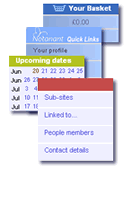Websites for communities and clubs
Notanant delivers rich, deep, online community websites based around membership and role-based access for communities such as sports associations, clubs, voluntary bodies, or professional organisations.
Notanant is an integrated online platform that combines content management with members and e-commerce for full-feature community-based web systems or pooled knowledge management platforms for businesses.
At the heart of Notanant is a role-based membership and content-management system that grows and scales and can be managed just with a web-browser using a where-you-are-is-what-you-edit design, making it simple to set up a 'no-code' system for communities of all sizes.
Notanant can be configured (without coding) as a site for teams, clubs, member lists, to advanced intranets and knowledge systems with more complex organizational structures. Notanant can also provide the member and access backbone for other online services and web-applications such as Cxoice Survey Technologies.
Notanant - the no-code community-builders platform
Notanant sites include public-facing and private areas, ability to upload documents, images, and extend to contact management and e-commerce abilities from sales and project control, to managing market research agencies to handling internal knowledge management.
For bespoke designs and web-applications, contact our professional development services on 0117 915 4557 to find out more.
Customised social networking and Web applications

Notanant featuresNotanant is founded on the principle of connecting people and information and making it easy to manage all types of communities from small clubs to professional subscription based shops or directories. |