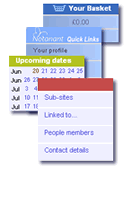Changes to Notanant's user interface
We are introducing a menu bar at the top of the page for each site to make it clearer where to go to edit your site. If you don't see the menubar look for the 'emerging butterfly' icon at the top right of your browser window and click it.
If you are a site owner from 2007 or earlier, the buttons you use to edit and modify your site will have moved to the top of the page, or you will need to look for the Butterfly at the top right. The date for the switch over will be 31st Jan. Until then your site will be the same as ever.
Note that this will only affect editing when you are logged in. Public visitors will see no change.
In addition we are introducing a system of 'edit-in-place'. If you want to edit a block of text (paragraph or main content), you will just need to click on it. This makes editing much easier - the 'Edit this page' link will still exist for more complex changes to a page, content area or site.
You can also add images directly from the WYSIWYG editor via the Image icon.
These changes are the result of market research among users who said they preferred a fixed point for editing, rather than the way edit menus could move around according to the template used.

 News and information
News and information