Calendar
How to use the calendar and event facilities
Notanant has a full dynamic calendar for listing and managing events and meetings and bookings. You will see the calendar showing five weeks in advance if you have permission to see events.
The full calendar is accessed from either the main links at the top of the site page or using a short-cut from a calendar component (pictured below).
If you have access to events as a member then you can choose to say if you can attend the event and be kept up-to-date with event changes or cancellations. If you are a member of several sites you can create your own my-calendar to keep your diary together.
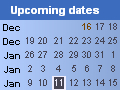
The calendar component | |
The Notanant calendar for your site showing a 5 week view and listing up and coming events. | |
A guide to the full calendar | |
Navigating around the calendar area | |
Events | |
Guide to adding and deleting events and using event references |


